In clinical and research settings, the ability to efficiently identify important information from the vast array of newly published papers is crucial. However, as medical researchers juggling both clinical work and research, this can be quite challenging at times. Particularly for physicians at this career stage, who are often expected to participate in childcare and household responsibilities regardless of gender, the demands can be overwhelming (I constantly experience this myself).
In this article, I'll introduce three apps that are helpful for literature review, focusing not only on "what they can do" but also including my actual experience using them.
In reality, apps aren't the only tools useful for literature follow-up—methods like email notifications and RSS feeds are also valuable, which I'll introduce progressively in future articles.
1. R Discovery
A Multifunctional App Covering Both "Reading" and "Listening" with AI Summaries and Audio Features
R Discovery is a literature search and catch-up app operated by the same company as Editage, well-known for English editing services. Its translation and paper summarization features are exceptional.
Main Features
- Large Language Model (LLM) summaries and Q&A Papers and research topics are summarized in just a few lines covering key points. You can also ask questions in chat format to deepen your understanding.
- Audio Papers: Voice-based paper playback Abstracts, full texts, and summaries are automatically read aloud. Playback speed can be adjusted, allowing efficient engagement with papers during commutes or while working.
- Interest topic feed creation By registering keywords, related latest papers are automatically organized in your feed. Access to vast numbers of papers including preprints is possible.
- Zotero/Mendeley integration Collected paper information can be exported to reference management tools.
When you register, you'll see a screen asking about your specialty areas, and selecting these will help display papers suited to your preferences.

Strengths
- Rich functionality including AI-based summaries, audio, translation, and search Paper summaries can also be translated into your native language (paid feature). Information is indeed easier to absorb when viewed in your native language.

One concern is that machine translation accuracy isn't particularly high. Looking at the bottom, there might be translation errors like "裁判終了(=The verdict has been delivered)" which could be a mistranslation of "trial," and if errors occur at this level, it raises some concerns.
Research Digest allows you to tap through content quickly like Instagram stories. Figures and tables are also incorporated, making it easy to understand.

Weaknesses
- No automatic PDF retrieval to Zotero etc.: Only paper metadata can be exported; there's no function to automatically retrieve and sync PDFs themselves.
- Titles are difficult to read: As shown below, paper titles aren't fully displayed in the main screen feed (Research Digest), making content difficult to grasp.
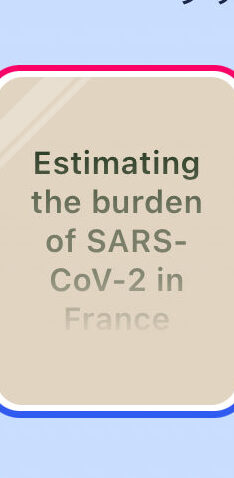
- Advanced features are limited to paid plans (Prime) Translation of papers into your native language and audio output in your native language require a paid subscription.
2. Read by QxMD
A Paper Browsing App for Smooth Viewing by Clinicians and Researchers
This is an app for viewing papers in your specialty field simply and smoothly. While it lacks translation and audio output features, I think this is currently the best option for quickly browsing papers from specific fields, journals, or keywords.
It's operated by Medscape, a global medical information platform, and the app is created by QxMD, a company specializing in tool development. While apps like HOKUTO now allow various calculations including eGFR in Japan, I used to frequently use Calculate by QxMD, a tool for quick medical calculations. Nostalgic times.
Main Features
- Specialty feeds and collection features New papers suited to your clinical field—internal medicine, surgery, pediatrics, etc.—are delivered daily. Journal and keyword specifications are also possible. Interesting papers can be saved and organized as "collections," convenient for sharing in journal clubs.
- Institutional Access integration Full-text PDFs from paid journals can be obtained with one tap using your institutional (university or hospital) access rights.
During registration, you'll be asked about your specialty, which you can input. Multiple fields can be selected.
The main screen displays related field papers in a feed format, allowing you to scroll through titles and abstracts quickly.

Papers can be displayed as PDFs or websites if accessible, and can be shared externally. Unfortunately, there doesn't seem to be integration with reference management software like Zotero.

Strengths
- UI is extremely simple and intuitive; you can start using it immediately
Weaknesses
- Limited access at many Japanese institutions: Institutional Access is primarily centered on overseas universities, and many Japanese institutional affiliations cannot utilize this feature.
- Coverage of basic research is somewhat limited
- Cannot be viewed in your native language
3. ResearchGate App
An SNS-like Tool for Researcher Interaction and Following Papers in Your Field of Interest
ResearchGate is an extremely famous service as an SNS for researchers. While the previous tools were mainly for checking the latest important papers in a field, ResearchGate has a stronger SNS feel, with the main feature being the ability to check latest information on papers from specific authors or institutions.
Actually, when I tried using it, a paper from a graduate student in my lab immediately appeared!
When first registering for an SNS, the flood of related user information can be scary, but you can experience the same sensation regarding papers.
Main Features
- New notifications from followed researchers and fields Automatic notifications when related papers are posted. You can follow interesting researchers and track their latest developments.
- PDF upload and sharing functionality Upload your research results (papers, conference posters, datasets, etc.) and check view counts and citation numbers.
- Direct communication with authors Direct questions and discussions about papers are possible.
Strengths
- Information discovery using researcher networks is possible
- Automatic recommendations of literature similar to your papers
Weaknesses
- Copyright infringement risks: When uploading full-text papers, you must personally verify publisher copyright policies. Careless uploading may constitute copyright infringement.
- Activity levels vary by field
- Some papers aren't shared and are inaccessible
Actual User Experience and Summary
These apps definitely streamline paper collection by journal, and their smartphone app nature offers the significant advantage of quick checking during free time. This is especially appreciated by researchers with children who can only find small pockets of time.
However, feeds with unclear algorithms can potentially waste time. For example, they often suggest papers slightly outside your specialty area or information of low importance. This creates a risk of unintentionally wasting time, much like aimlessly scrolling through SNS timelines. Additionally, when uninteresting papers continue appearing, you might eventually find opening the app itself burdensome.
The same applies to R Discovery's audio playback function—I don't find much value in passively listening to papers of uncertain relevance. Tools like Google's "NotebookLM" have emerged that allow you to upload only important papers you've selected and have their content summarized and converted to audio (podcast format). Rather than "listening" to information broadly and shallowly, it might be more educationally effective to "listen" deeply to only the papers and journals you truly want to read thoroughly using separate tools.
In conclusion, it's important to use tools with clear purpose. Clarify which journals, keywords, or authors' papers you want to keep up with, and use tools strategically. ResearchGate is recommended for following specific authors, Read for quick browsing by journal or keyword, and R Discovery when translation is needed.
While I'll introduce methods for literature checking via email notifications in future articles, nothing surpasses modern smartphone apps in terms of convenience. For those prioritizing ease of use above all, I highly recommend trying these apps.
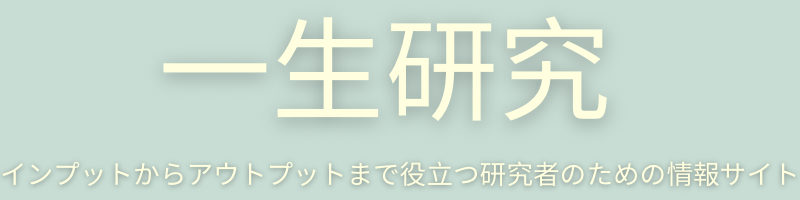


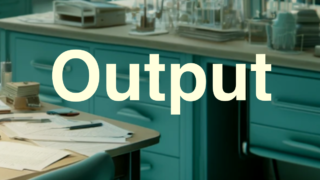



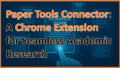
コメント