When conducting research and opening academic papers, don't you often find yourself thinking "I want to explore more papers related to this research" or "I'd like to see other work by this author"? However, manually copying and pasting paper titles or DOIs to use multiple academic tools can be quite tedious.
To eliminate this inconvenience, I've created a Chrome extension called "Paper Tools Connector".
You can find it here: https://chromewebstore.google.com/detail/chahneepdlohhokenloejgpjkilpffih?utm_source=item-share-cb
What Can It Do?
The greatest appeal of this extension is that it automatically extracts paper information just by opening a paper page and provides one-click access to 8 paper integration tools.
List of Compatible External Tools
- Connected Papers: Visualizes relationships between papers in network diagrams
- Semantic Scholar: AI-driven high-precision academic search engine
- Google Scholar: Comprehensive academic literature database
- Inciteful: Batch display of related literature starting from seed papers
- Citation Gecko: Citation networks focusing on open access papers
- Litmaps: Time-series mapping of paper relationships
- Scite: Detailed citation context analysis (including analysis of supporting vs. contrasting citations)
- Dimensions: Integration with grant and patent information
- OpenAlex: Open-source academic graph database
Since you can use these tools directly from paper pages, it's convenient when you want to quickly search for citations and related papers.
Scite allows you to view detailed citations and is invaluable for understanding a paper's position, so I have a paid subscription. Inciteful is a free tool that seems to have stopped updating recently, but the program appears to be working properly and covers new papers well, so I recommend it.
Installation and Usage
- Search for "Paper Tools Connector" in the Chrome Web Store (below) and install https://chromewebstore.google.com/
- Open a paper page on a supported site (listed below)
- Click the extension icon to open the side panel
- Select an external tool according to your purpose
- Start exploring related papers from the external tool with one click
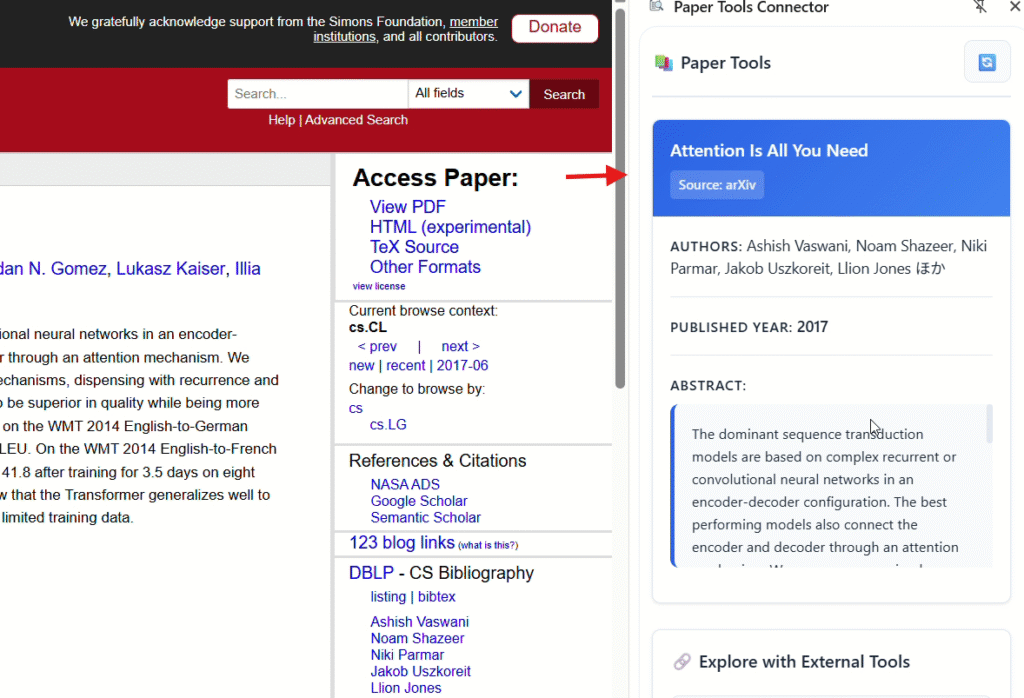
The extension is designed to support many major academic sites listed below, but sometimes loading may not work properly. Please report any issues when they occur.
Major Archives & Databases
- arXiv (preprints)
- PubMed (medicine & life sciences)
- Semantic Scholar
- Google Scholar
Publishers & Academic Societies
- IEEE Xplore (electrical, electronic & information engineering)
- ACM Digital Library (computer science)
- Nature, Science (general science journals)
- JAMA Network (medicine)
Open Access & Repositories
- PLOS, MDPI
- bioRxiv, medRxiv
- ResearchGate
- HAL (French national repository)
Configuration Features
The extension includes simple configuration options. Right-click the icon and click "options" to access them:
- Hide unused tools: Hide tools you don't use for a cleaner display
- Language settings: Support for Japanese/English
- Click behavior: Choose how tools open (new tab/current tab/new window)
- Usage statistics: Check which tools you use most frequently
Summary
"Paper Tools Connector" is a Chrome extension that improves researchers' daily workflows. It allows you to quickly open your favorite tools, reducing unnecessary hassle.
You'll particularly appreciate its power when conducting literature reviews or investigating new research areas. It's available for free, so please give it a try.
This was primarily created as something I wanted to use myself, so if you have any feedback or suggestions, please share them on this blog or elsewhere.
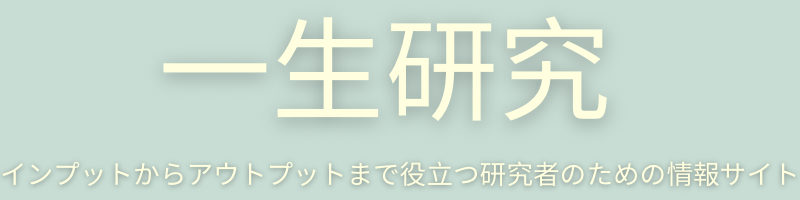


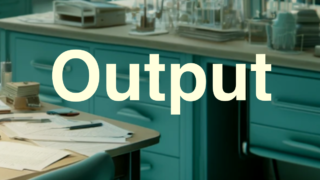

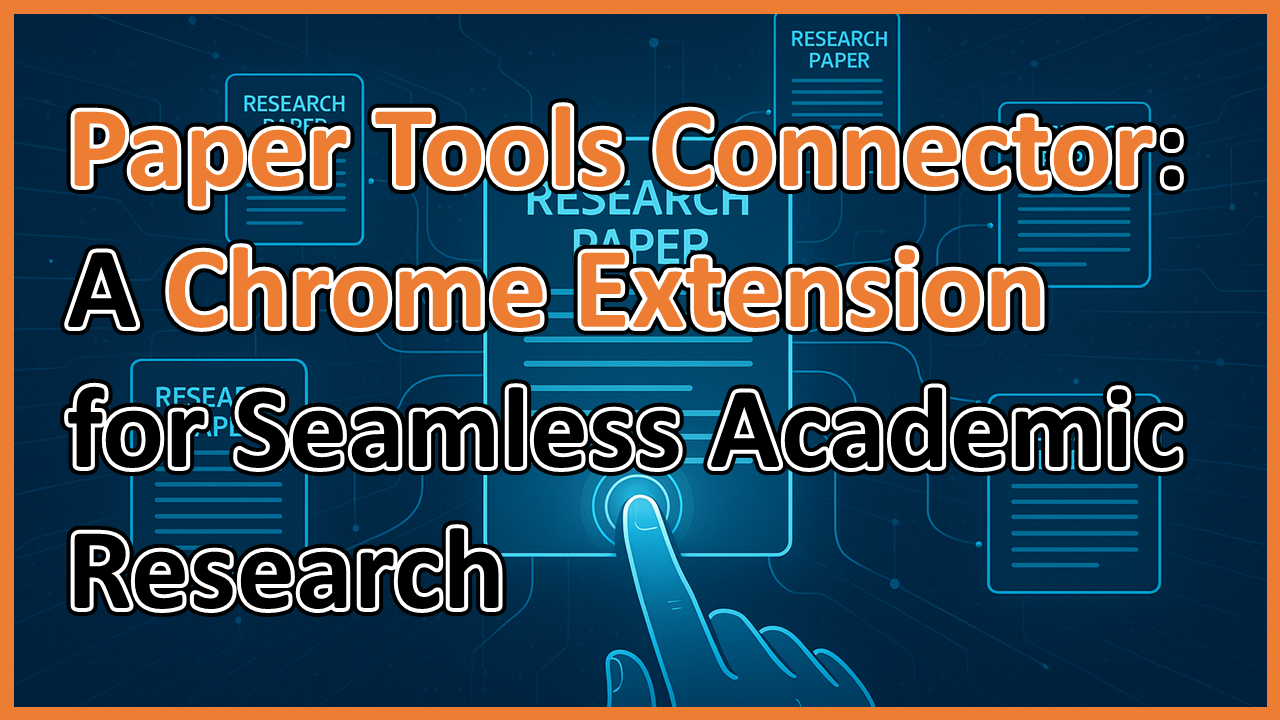
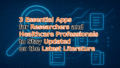
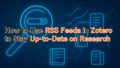
コメント